Photoshop tip: See layer mask only
If you work with a layer mask in Photoshop, it is sometimes difficult to see if you really masked all the areas that should be masked. Here is quick way to check the mask and edit it if needed: Alt-click on the mask icon in the Layer palette. You will now see the mask only, as a black and white image. This allows you to inspect the mask itself, and to edit it where needed. Click on the mask again (without the key) to go back to the normal mode where you see the image rather than the mask.
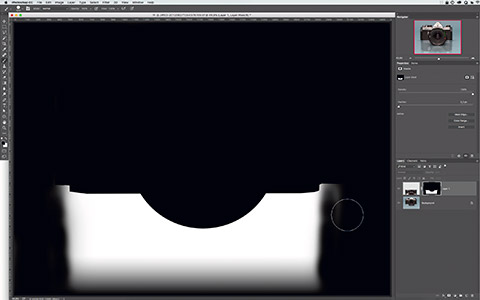
Site Language / Taal
Select your language / Kies uw taal:
Info
This is the photography blog and website of Dutch photographer and author Johan W. Elzenga. All my images and text are my copyright and may not be used in any way without my prior consent.
360° interior panoramas

Categories
- Equipment (94)
- General (190)
- Software @en (108)
Archive




